Cheque Image Retrieval is a secure digital banking feature that gives clients the ability to view and download digital images of cheques they have written after the funds have been successfully deposited to the recipient’s account.
Cheque Image Retrieval is a secure digital banking feature that gives clients the ability to view and download digital images of cheques they have written after the funds have been successfully deposited to the recipient’s account.

• Electronic access to download front and back images of a cheque
• 24/7 access to view cheque images – no need to request physical copies
• Digitally save your cheques in your personal files for easy reference
Cheque images can be viewed on Online Banking or our Mobile App.

Select 'Expand' for a step by step guide
View cheque image in recent transaction history
 |
 |
|
| Log in to Corporate Online | Select 'Deposits' to view your Chequing accounts | |
 |
 |
|
| Select the Chequing account, with the cheque image you want to view | Select 'Cheque Preview' to view the cheque images |
Select 'Expand' for a step by step guide
View cheque image in recent transaction history
 |
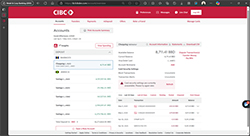 |
|
| Log in to Online Banking | Select the Chequing account from which the cheque was written | |
 |
 |
|
| From your 'Transaction History', select the cheque transaction you want to view, then select the drop down arrow next to the transaction to view the cheque images | For an enlarged view of the cheque, click on the cheque image, |
Select 'Expand' for a step by step guide
View cheque image in recent transaction history
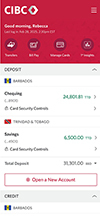 |
 |
|
| Log in our Mobile App and select the Chequing account from which the cheque was written | From your 'Transaction History', select the cheque transaction with the images you want to view | |
 |
 |
|
| Select the image to enlarge the view | An enlarged view of the front of a cheque |
Have questions? Select 'Cheque Image Retrieval' in our Frequently Asked Questions
You have selected a link that will take you to a site maintained by a third party who is solely responsible for its contents.
CIBC Caribbean provides this link as a service to website visitors. CIBC Caribbean is not responsbile for the privacy policy of any third party websites. We encourage you to read the privacy policy of every website you visit.
Click 'cancel' to return to CIBC Caribbean's site or 'continue' to proceed.